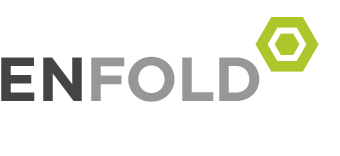excel assignment 98
Instructions
1. Download the Excel Assignment Template.
2. Apply the following formatting to each specified sheet:
Sheet 1 (This sheet will be blank when you open the template.)
- Rename Sheet 1 to ‘Data’.
- Title columns A-C: Name, Date, and Amount.
- In column A, list the last names of 8 fictional patients.
- In column B, enter a random date for each patient.
- In column C, enter a random amount of medication for each patient.
- Alphabetize the patient last names in A-Z sort order.
- Insert a new column between columns A and B. This does not have to be populated with data, but it can be used for patient first names.
- Insert a new row within the middle of your list. This does not have to be populated with data, but it can be.
- Apply center alignment on all cells with data in them.
- Change the Font in all cells that contain data – do not use Times New Roman or Calibri.
- Use the Border tool to create definition around a cell within your sheet.
- Choose a Fill color for your column and row titles.
- Autofit the width and height of all cells with data in them so all data is clearly visible.
Meds sheet
- Remove the formatting from cell D5 on the Meds sheet so that cell D5 appears like the other cells in the sheet.
- Use the SUM function to find the sum of the numbers in column D.
- Use the AVG function to find the average of the numbers in column D.
- Place a third formula (e.g., MAX, MIN, COUNT) in a non-adjacent cell. This means you will need to manually type the formula and cell range into a cell.
BMI sheet
- Enter random weight amounts in cells B7:B11.
- Enter random height amounts in cells C7:C11.
- Copy and paste the BMI formula into cells D7:D11. You can use an Excel drag-and-drop feature to copy and paste the BMI formula; see A Faster Way to Use the Fill Handle (Links to an external site.) video for assistance.
- Once the formula is copied, highlight cells B2:D11 and create a comparison chart.
BP sheet
- Insert an Excel chart (graph) of your choice using the blood pressure data provided on this sheet.
- Apply at least three customization formats to your chart. List the three customizations you implemented in a cell near the chart.
Sheet 5
- Delete Sheet 5.
Your submission this week will be an Excel workbook (.xls, .xltx, or .xlsx).